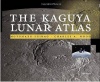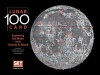Difference between revisions of "October 2, 2004"
(Created page with "__NOTOC__ =Stereo Moon= ---- ===COMMENTS?=== Click on this icon image:PostIcon.jpg at the upper right to post a comment.") |
|||
| Line 2: | Line 2: | ||
=Stereo Moon= | =Stereo Moon= | ||
| + | <table width="85%" border="0" align="center" cellpadding="6" cellspacing="2"> | ||
| + | <tr> | ||
| + | <td width="50%"><h2>Stereo Moon</h2></td> | ||
| + | <td width="50%"> | ||
| + | <h2 align="right"><nobr>Saturday, October 2, 2004</nobr></h2> | ||
| + | </td> | ||
| + | </tr> | ||
| + | </table> | ||
| + | <table width="85%" border="0" align="center" cellpadding="6" cellspacing="2"> | ||
| + | <tr> | ||
| + | <td colspan="2" valign="top"><div align="center"> | ||
| + | [#" onMouseOver = "document.images['main_image'].src='archive/2004/10/images/LPOD-2004-10-02b.jpeg'; return true" | ||
| + | onMouseOut = "document.images['main_image'].src='archive/2004/10/images/LPOD-2004-10-02.jpeg'; return false | ||
| + | <p align="center"><img src="archive/2004/10/images/LPOD-2004-10-02.jpeg" name="main_image" border="0" id="main_image">] | ||
| + | </div></td> | ||
| + | </tr> | ||
| + | </table> | ||
| + | <table width="80%" border="0" align="center" cellpadding="8"> | ||
| + | <tr> | ||
| + | <td><div align="center" class="main_sm">Image Credit: <a class="one" href=" j-p.metsavainio@myorigo.com">J-P Metsavainio</a></p> | ||
| + | </div></td> | ||
| + | </tr> | ||
| + | </table> | ||
| + | <br> | ||
| + | <table class="story" border="0" bgcolor="#FFFFFF" width="90%" cellpadding="10" align="center"><tr><td> | ||
| + | <p align="center"><b>Stereo Moon</b></p> | ||
| + | <p align="left">In the early 1900s, stereoviewers very popular parlor entertainments. A handheld [http://www.rleggat.com/photohistory/history/stereosc.htm stereoscope] allowed you to see two images, taken from slightly different angles, and fuse them in your brain to see stereo. Judging by the frequency that stereo images of the full Moon show up on eBay, the Moon was a popular object. The lunar stereo effect was achieved by using two images with different librations. J-P Metsavainio, who previously [http://www.lpod.org/archive/2004/06/LPOD-2004-06-21.htm demonstrated] how to use Photoshop to digitally project lunar images on to a sphere and view from any perspective, has now realized that the same technique can be used to make stereo views using just one image! Here is a stereo pair of the heavily cratered southern hemisphere and on mouseover a first quarter Moon. I have one bad eye and thus can not see stereo but I am told that the image above has a strong stereo effect. See the stereo by placing your head about 10" from your monitor and looking at the left image with your left eye and the right one with your right eye. For small images 10" is about the right viewing distance - you may have to move back to 2 or 3 times that distance. And you may be helped by using a trick of the old stereoscopes - they had a small vertical board mounted near the eyepiece so that each eye could only see its image; you can hold a note card or even your hand vertically against your nose. After you achieve overlaping images and the stereo view, move closer to see details. J-P comments that by looking in stereo it feels like he can see more details. He also finds that this technique works with Jupiter. Happy viewing!</p> | ||
| + | <blockquote><p align="right">— [mailto:chuck@observingthesky.org Chuck Wood]</blockquote> | ||
| + | <p align="left"><p><b>Technical Details:</b><br> | ||
| + | Stereo images are made by the same method as J-P's previous picture in LPOD. Use the PhotoShop 3D-rotation function to map the image onto a sphere, and then rotate the sphere somewhat to make a second image. The more the rotation, the stronger the stereo affect. Don't get dizzy! </p> | ||
| + | <p><b>Related Links:</b><br> | ||
| + | [http://www.rleggat.com/photohistory/history/stereosc.htm Stereoscopic Photography] | ||
| + | <p align="left"><b>Tomorrow's LPOD: </b> 8” Marvel </p> | ||
| + | <p><img src="MainPage/spacer.gif" width="640" height="1"></p></td> | ||
| + | </tr> | ||
| + | </table> | ||
| + | <br> | ||
| + | <table width="100%" border="0" cellspacing="2" cellpadding="4"> | ||
| + | <tr> | ||
| + | <td><hr width="640"></td> | ||
| + | </tr> | ||
| + | <tr><td> | ||
| + | <p align="center" class="main_titles"><b>Author & Editor:</b><br> | ||
| + | [mailto:chuck@observingthesky.org Charles A. Wood]</p> | ||
| + | <p align="center" class="main_titles"><b>Technical Consultant:</b><br> | ||
| + | [mailto:anthony@perseus.gr Anthony Ayiomamitis]</p> | ||
| + | <p align="center" class="main_titles"><b>Contacte al Traductor:</b><br> | ||
| + | [mailto:pablolonnie@yahoo.com.mx" class="one Pablo Lonnie Pacheco Railey ]<br> | ||
| + | [mailto:chlegrand@free.fr" class="one Christian Legrand] (Fr)</p> | ||
| + | <p align="center" class="main_titles"><b>[mailto:webuser@observingthesky.org Contact Webmaster]</b></p> | ||
| + | <p align="center" class="main_titles"><b>A service of:</b><br> | ||
| + | <a class="one" href="http://www.observingthesky.org/">ObservingTheSky.Org</a></p> | ||
| + | <p align="center" class="main_titles"><b>Visit these other PODs:</b> <br> | ||
| + | <a class="one" href="http://antwrp.gsfc.nasa.gov/apod/astropix.html">Astronomy</a> | <a class="one" href="http://www.msss.com/">Mars</a> | <a class="one" href="http://epod.usra.edu/">Earth</a></p> | ||
| + | </td></tr> | ||
| + | </table> | ||
Revision as of 15:44, 4 January 2015
Stereo Moon
Stereo Moon |
<nobr>Saturday, October 2, 2004</nobr> |
[#" onMouseOver = "document.images['main_image'].src='archive/2004/10/images/LPOD-2004-10-02b.jpeg'; return true" onMouseOut = "document.images['main_image'].src='archive/2004/10/images/LPOD-2004-10-02.jpeg'; return false <img src="archive/2004/10/images/LPOD-2004-10-02.jpeg" name="main_image" border="0" id="main_image">] |
Image Credit: <a class="one" href=" j-p.metsavainio@myorigo.com">J-P Metsavainio</a>
|
|
Stereo Moon In the early 1900s, stereoviewers very popular parlor entertainments. A handheld stereoscope allowed you to see two images, taken from slightly different angles, and fuse them in your brain to see stereo. Judging by the frequency that stereo images of the full Moon show up on eBay, the Moon was a popular object. The lunar stereo effect was achieved by using two images with different librations. J-P Metsavainio, who previously demonstrated how to use Photoshop to digitally project lunar images on to a sphere and view from any perspective, has now realized that the same technique can be used to make stereo views using just one image! Here is a stereo pair of the heavily cratered southern hemisphere and on mouseover a first quarter Moon. I have one bad eye and thus can not see stereo but I am told that the image above has a strong stereo effect. See the stereo by placing your head about 10" from your monitor and looking at the left image with your left eye and the right one with your right eye. For small images 10" is about the right viewing distance - you may have to move back to 2 or 3 times that distance. And you may be helped by using a trick of the old stereoscopes - they had a small vertical board mounted near the eyepiece so that each eye could only see its image; you can hold a note card or even your hand vertically against your nose. After you achieve overlaping images and the stereo view, move closer to see details. J-P comments that by looking in stereo it feels like he can see more details. He also finds that this technique works with Jupiter. Happy viewing! Technical Details: Related Links: Tomorrow's LPOD: 8” Marvel <img src="MainPage/spacer.gif" width="640" height="1"> |
|
Author & Editor: Technical Consultant: Contacte al Traductor: A service of: Visit these other PODs: |
COMMENTS?
Click on this icon File:PostIcon.jpg at the upper right to post a comment.